 |
App Development Series 1 |
Hello Guyz, Its me Sabin Aryal Author of Tech Nepal. Today we are going to learn Android App development using Thunkable.
Thunkable is a drag and drop app inventor platform where we dont have to write a single line of code to make android app. Appsmade from here can be published to Playstore also so Lets Get started to the Course.
Step 1: Goto https://www.thunkable.com/ and signup using your Gmail account .
Step 2: Choose the platform in which you want to make app like Android and iOS.
Step 3: A new page will open in that page click create New App
Step 4: Set the Name of your app in this Tutorial I will make a simple app so I will wrte Hello World and Click Ok button
Step 5: Now its Time to Design our App so lets Get started.
Step 6: Lets make simple design as it is our first project so make it simple and easy
Here We took two items one is button amd one is text so what we are trying to do is
When app opens we will make button only visible and when the button is click it shows up Hello World so Lets start by going to the logic area from where it is possibel.
Step 7: Choose when Screen initialize block Note: If you want to learn what all these blocks do Visit my post here.
Step 8: Do as below image to make text invisible when screen loads and make it visible when button clicked.
Now you can test your app in two ways. You can directly test your app using Thunkable live app which you can download from here. or you can export the apk file in your computer and test the app
Hello world apk file : Helloworld.apk
Hope you Enjoy the Post Stay connected to get the full course




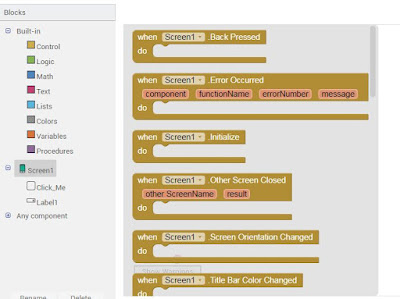







0 comments: